“What’s the difference between categories and tags in WordPress and how to use them?” are questions often asked by students of our Internet marketing courses. Many people who have been blogging for some time still have no clue about the difference and how to use them properly. I have done some research on this topic and would like to share what I find about WordPress categories and tags in this blog post.
Generally speaking, both categories and tags are used to label and arrange content on your blog. When a visitor clicks on a category or tag link, they are taken to the pages with relevant information.
Categories are used to contain a broader grouping of post topics. Tags are used to describe your post in more
details. They are more specific than categories.
For example, you can create a category named “Brother Printers” for all Brother printer related articles. In a blog post about a MFC Brother printer under the “Brother Printers” categories, you might add tags such as “MFC-7460DN” and “MFC Brother” to highlighting the specific aspects in this blog post.
Another way categories and tags differ is from an SEO perspective. Categories hold more weight than tags since they’re higher in the WordPress hierarchy.
Overall categories and tags serve the same purpose which is to organize content. Their major differences are their placement in the structure of your blog and their importance when it comes to SEO.
Now you know the difference between categories and tags in WordPress. Let’s find out how to use categories and tags properly to minimize duplicate content on your website.
The principle is “one to many”. It means that you should assign posts to only one category each, while applying as many tags as you like to the individual post.
Categorizing a post in multiple categories increases the chance of duplicate content. Matt Cutts, the head of Google webspam team, even suggests assigning posts to one category. You’ve probably seen top bloggers who file the same content under different categories of their blogs. To be safe, let’s follow Google’s advice.
WordPress has a widget called “Tag cloud,” which displays tags nicely on the sidebar with links to related blog posts. You can use it to get more exposure for your blog posts.
From an SEO perspective, both categories and tags pose a threat for duplicate content to some extent. So do not over-use them. For better SEO, skip the general category names such as “reviews,” and “miscellaneous,” and choose keywords as categories instead, like “Printer reviews.”
If you think this blog post is helpful, join our newsletter to receive more articles like this.





Hi Mary and Oliver
Thank you for sharing with us. Does it mean tags are like sub-categories?
Hi Rena, you can use it in this way so that you don’t need to create too many categories.