WordPress security has become a hot topic of discussion. WordPress is a popular open-source blogging platform and content management system. Over the years, it has been the target for hackers. As WordPress is so simple to use, people with no IT background can easily build a WordPress website. However, many often overlook the security aspect of their websites. If you do not take proper actions to secure your WordPress website, you may become the next victim of hacking attacks. Your website is the head office of your online business, therefore you should protect it the best you can.
Here are 5 simple tips to improve your WordPress security:
1. Always update your WordPress to the latest version. Because newer versions are often released to fix security holes and bugs. You should do the same to your installed plugins.
2. Delete deactivated plugins and themes. One of the most common ways that hackers sneak into your WordPress website is through “back doors” in plugins.
3. Delete readme.html file from your website’s root directory. This file has information regarding the WordPress version number you are using. You need to log in to your file manager to do it. Please note that if you use auto-update, a new readme.html file will be added automatically. Just remember to delete it.
4. Create strong passwords and do not use ‘admin’ as the username. Your password should contain numbers, letters (including upper and lower cases) and symbols. It is preferably to be 12 -14 characters long. Having your username as ‘admin’ just makes the hacker’s job a lot easier. If you do, make sure you create a new admin username first then delete the old one.
5. Install WordPress security plugins to protect your website. Some of the popular ones are WP Security Scan, Secure WordPress and Bulletproof Security. WP Security Scan checks your WordPress website for security vulnerabilities and suggests corrective actions such as password, file permission and database security. Secure WordPress increases the security of your WordPress installation by removing error information on login pages, adds index.html to plugin directories, hides the WordPress version and much more. BulletProof Security protects your WordPress website against XSS, RFI, CRLF, CSRF, Base64, Code Injection and SQL Injection hacking attempts. It gives you one-click .htaccess WordPress security protection.
The above tips are not very technical so you can do it yourself even if you have no technical background. Of course, there are more ways to keep your WordPress website secure. You can learn more tips about WordPress security from Best WordPress Security Plugins and How to Improve the Security of your WordPress Blog. The truth is that none of them is 100% secure. My last advice is to backup your website on a regular basis. If you like this article, join our newsletter to receive more tips and updates on Internet marketing.





I am really glad to glance at this web site posts which carries lots of valuable data, thanks for providing these data.
Hi there, I enjoy reading through your article.
I wanted to write a little comment to support you.