Google has been busy this year. They first retired Google Reader, then they rolled out Google Keyword Planner to replace Google AdWords Keyword Tool. According to Google, the Keyword Planner simplifies the process of building search campaigns by combining the functionality of the Keyword Tool and the Traffic Estimator into one. Unlike the Keyword Tool, you need to have a valid Google Adwords account to be able to use the Keyword Planner. Google is very good at promoting Google Adwords program.
Google AdWords Keyword Tool has been used widely by online marketers searching for keywords over the years. Though it might be a little inconvenient to change to a new tool, the new Keyword Planner has some cool features and changes that make it worth the effort. I would like to share with you several of them that make your keyword search more effective.
When you log in to your Google Adwords account following the link of Google AdWords Keyword Tool, you will see a link for the new Keyword Planner. Click on the link to access to the Keyword Planner. Or, you can also access to it from “Tools and Analysis” tab on the menu bar.

The Keyword Planner has three options for you to choose. To find new keyword and ad group ideas, you choose “Search for keyword and ad group ideas” and use it just like you would with the Keyword Tool. You can search for ideas related to a keyword, your website, or a category.
The keyword search targeting option allows you not only target a country but also target a city. This is extremely powerful for local marketers. Now you have accurate information on the local searches for your product and service. You can expand your business to other cities that have higher search volumes. However, don’t forget marketers from other locations can also invade your territory. By default, the keyword match type is ‘Exact” which gives you more accurate data.
Due to the increasing search volume from tablets and mobile phones, the Keyword Planner has included the search volume data from these devices. On the other hand, the Keyword Tool separates the data from desktop/laptop and mobile. It uses the data from desktop/laptop computers by default. So you may notice that the average search volume for a keyword is higher in the Keyword Planner as compared to the data from the Keyword Tool.
In search results, Google AdWords Keyword Tool’s “Global monthly searches” and “Local monthly searches” columns have been replaced by the “Average monthly searches” column in the Keyword Planner. The average monthly search volume is specific to your targeting location settings. For example, if your location targeting is Toronto, the search volume data is for Toronto. If the location targeting is Canada, the data is for Canada. If your targeting is “All Location”, you get global monthly search data. This is definitely great news for local marketers.
Google Keyword Planner’s “Avg. CPC” column replaces the Keyword Tool’s “Approx. CPC” column. You’ll get more accurate data in the average cost-per-click column than you did in the approximate cost-per-click column.
The above changes reflect Google’s focus on local marketing and mobile marketing. They make your keyword search more geo-targeted and accurate. It also means more opportunity and competition for local businesses. If you position yourself well in today’s increasingly transparent market, you will be rewarded handsomely. Otherwise, someone else will take your place. Now it is time to get yourself familiar with Google Keyword Planner. I hope you enjoy the reading. Join our newsletter to receive the latest updates like this.



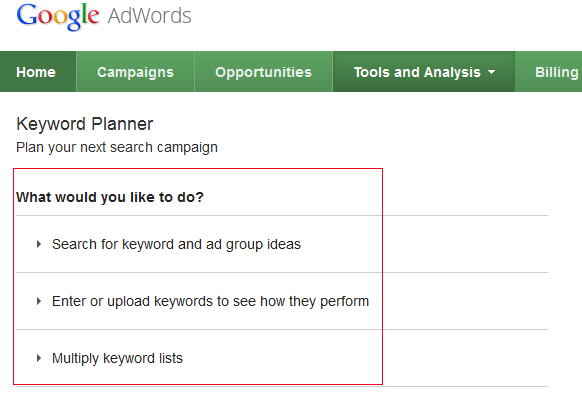
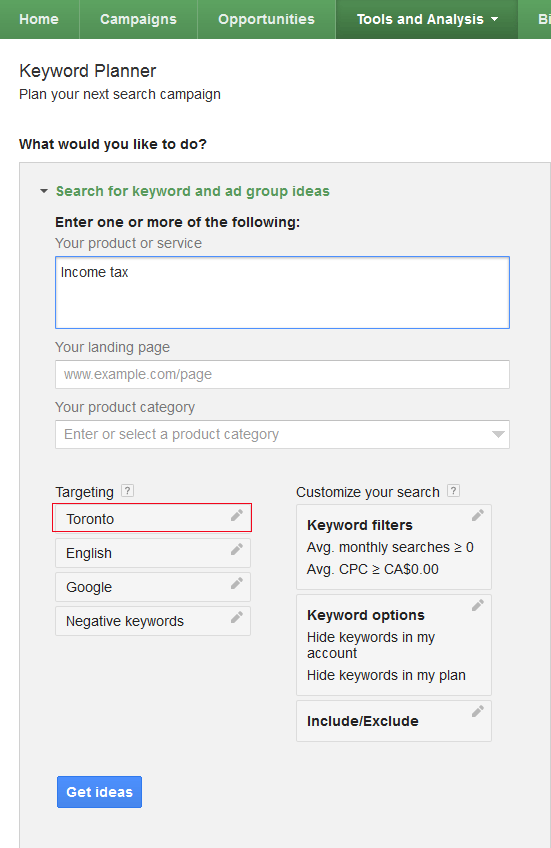
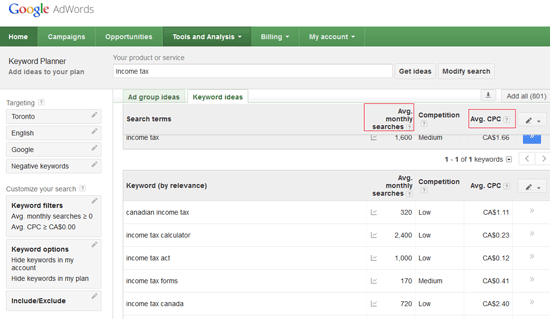
![How Google Works [Infographic]](https://www.goldenvisiontraining.com/wp-content/uploads/bfi_thumb/dummy-transparent-pcgtekc69306cuytg84j0cxniqjyto0ro2pf6o51tu.png)

Thank you for another very informative, and very relevant article Mary!
One savvy and detailed advertiser noticed a bug with the new keyword planner tool that happens with using the broad match modifier. It seems the estimates simply do not work when a broad match modifier is placed into the tool.
I notice the same. It seems that changing the match type does not do anything.
Thanks Mary, this is exactly what I am looking for.I will experiment with key words planning and get back with updates and findings:)
Hi Jessie, I am so glad that you like it. Keep me updated of your results 🙂
Thanks for your message. I do not do online marketing. My websites are mainly for informational purposes. THe way that I generate income is through cold calling, face-to-face contact with prospects.
I remain interested though.
Hi, amazing!